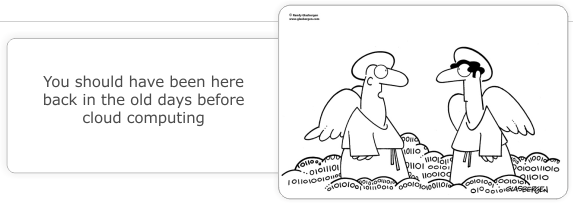If you ever loose the “Unread Mail” folder in Outlook a quick way of getting it back is to press “CTRL + Shift + P” this will bring up the following;
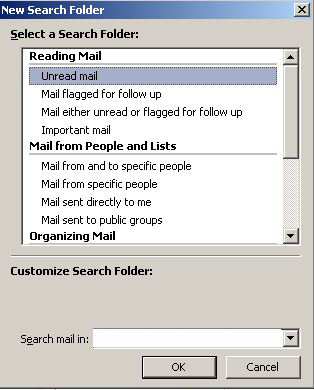 Click “OK” and you will have just created a search folder that looks for any unread emails in Outlook.
Click “OK” and you will have just created a search folder that looks for any unread emails in Outlook.
You could also create a different search folder based on the criteria that you require.
This tip was carried out in Outlook 2010.