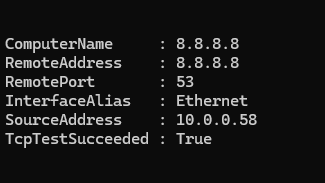After completing the BMR process don’t restart.
Select Command Prompt.
regedt32<CR>
Highlight HKEY_LOCAL_MACHINE, File>Load Hive>[restored volume]:\Windows\System32\Config\SYSTEM>Open>Key Name = Restored_HKLM>OK.
Expand Restored_HKLM\ControlSet001\services and ensure the following are set:
If restored to a (VMWare) VM then ensure intelide>Start = 0 and LSI_SAS>Start = 0; msahci>Start = 3 and pciide>Start = 3
NB: I have only tested this with VMWare VMs (Player/Workstation and vSphere) but will likely translate across to Microsoft (e.g. HyperV) VMs. The LSI_SAS value is definitely required, I couldn’t boot in a VM until this was chaned to 0.
Or if restoring to a physical machine with native HDD controller then ensure msahci>Start = 0 and pciide>Start = 0; intelide>Start = 3 and LSI_SAS>Start = 3
Highlight Restored_HKLM and then File>Unload Hive.
Close windows and restart.
You should now have a successfully booting restored Server 2008 R2! :¬)
(Remember if it’s a new add-in RAID card and you supply the drivers it will successfully inject them into the restored OS – see previous posts in this thread)
NB: Don’t worry if you have restarted without making the changes and it Blue Screens, come back through these options and if set correctly it will boot normally – nothing is damaged by the Stop Error, and the ide settings can be turned on and off with no permanent effect on the OS. I.e. change and restart until you hit the right combination required – I’ve tested this copious times and when changed back to the correct settings the OS boots again without issue.
If in doubt, turn on all possible required services e.g. set both intelide = 0/pciide = 0 and msahci = 0, or set all of these to 0 and it will still boot with the correct driver/s:
aliide, amdide, atapi, cmdide, iastorv, intelide, msahci, pciide, viaide and LSI_SAS.
I don’t recommend this due to the overheads it could introduce, but it will work and will get the machine up as quickly as possible if confidence in the exact combination required is in doubt.
Settings for typical destination machines – skip if desired:
——————————————————————————————————————————————————————————
VMWare VM:
aliide 3
amdide 3
atapi 0
cmdide 3
iastorv 3
intelide 0
msahci 3
pciide 3
viaide 3
LSI_SAS 0
Dell PE2970 physical machine with RAID card:
aliide 3
amdide 3
atapi 0
cmdide 3
iastorv 3
intelide 3
msahci 0
pciide 3
viaide 3
LSI_SAS 3
Dell PET100 physical machine on native SATA adapter:
aliide 3
amdide 3
atapi 0
cmdide 3
iastorv 3
intelide 3
msahci 0
pciide 0
viaide 3
LSI_SAS 3
Win 7 64x custom built physical machine on native SATA adapter:
aliide 3
amdide 3
atapi 0
cmdide 3
iastorv 3
intelide 3
msahci 0
pciide 0
viaide 3
LSI_SAS 3
KEY FOR SERVICE START VALUES:
0 = ?
1 = ?
2 = Automatic
with DelayedAutostart = 1 = Automatic (Delayed Start)
3 = Manual
4 = Disabled
——————————————————————————————————————————————————————————