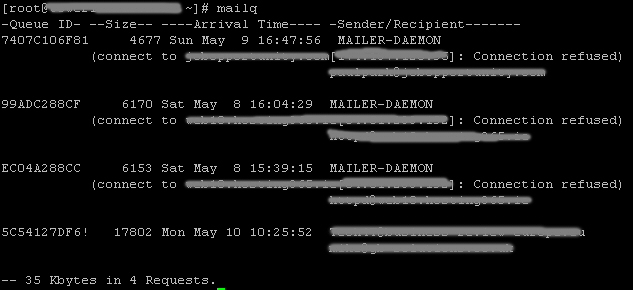When moving mailboxes from Exchange x to Exchange 2010 the bad item limit is set at max of 50, if you have a mailbox that has more bad items than that you can do the move request via the Exchange Management Shell using the below command
New-MoveRequest -Identity ‘Alias goes here’ -BadItemLimit 100 -AcceptLargeDataLoss
Change the Alias goes here for the mailbox alias keeping the ‘ ‘ as an example if we were moving my mailbox we would enter ‘William Rendell’ Also change the 100 for what ever value you want to set for slipping bad items.