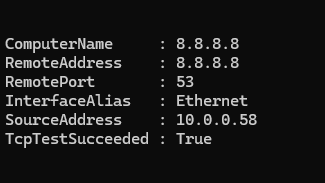Computing
From a Windows powershell terminal in the above just change name/ip-here to the name or ip of what you are testing then change port-number-here to the port number you need to check. Test-NetConnection -ComputerName 8.8.8.8 -Port 53 The above example is checking if TCP/IP port 53 (DNS) is open on […]
This is a simple and crude method to disable an interface based on the volume of data that has gone through it. In the below example we will be using the rx bytes on ether4 In the example above the above script is scheduled to run every 5 mins, if […]
These are the domains to harvest IP addresses for; .facebook.com.fbcdn.net.facebook.net Add your local src IP Subnet to the rule below, then repeat twice more using .fbcdn.net and .facebook.net chain=forward action=add-dst-to-address-list src-address=YourLocalIpSubnet address-list=Facebook IPs address-list-timeout=4d content=.facebook.comlog=no log-prefix=”” Next add the rule below, this rule will block any IP on your local […]
The best way is to create a new firewalld zone and we add the specific IP to that zone. To start with lets create an appropriate zone, in this example we will call the zone webmin-access and open webmin to 1 specific IP address. The port will be 10000 tcp […]
nmap -sT targetIP/hostname nmap –script vuln targetIP/hostname -O trys to identify Operating System, example nmap -sT -O targetIP/hostnam
/ip firewall filter add action=drop chain=forward dst-address-list=TikTok src-address=10.0.0.0/24 /ip firewall mangle add action=add-dst-to-address-list address-list=TikTok address-list-timeout=4w2d chain=prerouting content=.tiktok.com src-address=10.0.0.0/24 add action=add-dst-to-address-list address-list=TikTok address-list-timeout=4w2d chain=prerouting content=.tiktokv.com src-address=10.0.0.0/24 add action=add-dst-to-address-list address-list=TikTok address-list-timeout=4w2d chain=prerouting content=.tiktokcdn.com src-address=10.0.0.0/24 add action=add-dst-to-address-list address-list=TikTok address-list-timeout=4w2d chain=prerouting content=.byteoversea.com src-address=10.0.0.0/24 add action=add-dst-to-address-list address-list=TikTok address-list-timeout=4w2d chain=prerouting content=.ibyteimg.com src-address=10.0.0.0/24 add action=add-dst-to-address-list address-list=TikTok address-list-timeout=4w2d […]
Manually change the management IP of a VMware ESXi 6.7 host Open a SSH session to the current management IP and run the below, where 10.0.16.4 is the IP that you want to change to. So just substitute the IP to suit your network. esxcli network ip interface ipv4 set […]
We can change the IP address of the domain controller as below. Change the IP address on DC and run the following command to make the changes take effect: Type ipconfig /flushdns and click Enter.Type Net Stop DNS and click Enter.Type Net Start DNS click Enter.Type Net Stop Netlogon click […]