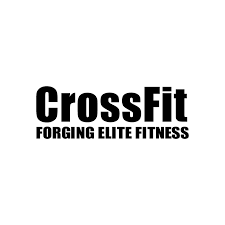DHCP Process Discover – Client sends a broadcast Discover Offer – Server replies with an offer of IP details Request – Client has received the offer and requests the IP details offered Acknowledge – Server answers back with an acknowledgement of the IP details
Yearly archives: 2020
Unplug your device from the power Press and hold the reset button and apply the power When LED starts flashing, release the button
IP=”$(echo $SSH_CONNECTION | cut -d ” ” -f 1)”HOSTNAME=$(hostname)NOW=$(date +”%e %b %Y, %a %r”) echo ‘Someone from ‘$IP’ logged into ‘$HOSTNAME’ on ‘$NOW’.’ | mail -s ‘SSH Login Notification’ YOUR_EMAIL_ADDRESS — -f FROM_EMAIL_ADDRESS
Stop unathorised access Block unwanted ports Classify and mark connections and packets for QOS or Routing Policy Firewall Functions: Filter packets using filter rules NAT: SRCNAT and DSTNAT to translate source and destination addresses Mangle: to mark connections and/or packets RAW: drop or bypass packets before reaching the connection tracking […]
Try these steps to use both WiFi and Ethernet as same time: Open Registry Editor. Go to HKEY_LOCAL_MACHINE\Software\Policies\Microsoft\Windows\WcmSvc\Local. Create/change the fMinimizeConnections registry DWORD to 0. Close Registry Editor and reboot. The above is referenced from https://docs.microsoft.com/en-us/windows-hardware/drivers/mobilebroadband/understanding-and-configuring-windows-connection-manager.
In a cmd prompt run the below command net user username newpassword if the username contains a space do the below net user “user name” new password If you want to remove the password try the below net user username “”
OverviewRouterOS provides SSH client that supports SSHv2 logins to SSH servers reachable from the router. RequirementsFor this command to be available router has to have system and security packages installed. SSH/system ssh [remote-ip]In this case the username thats provided to the remote host is the one that is logged into […]
The below will open tcp port 10000 on FirewallD to get access to webmin firewall-cmd –permanent –zone=public –add-port=10000/tcp A reload of FirwwallD is needed to activate the permanent rule into the running environment firewall-cmd –reload
Yellow CompleteWhen you have the Yellow side complete, follow this sequence, you might have to repeat it several times Last 3 Clockwise